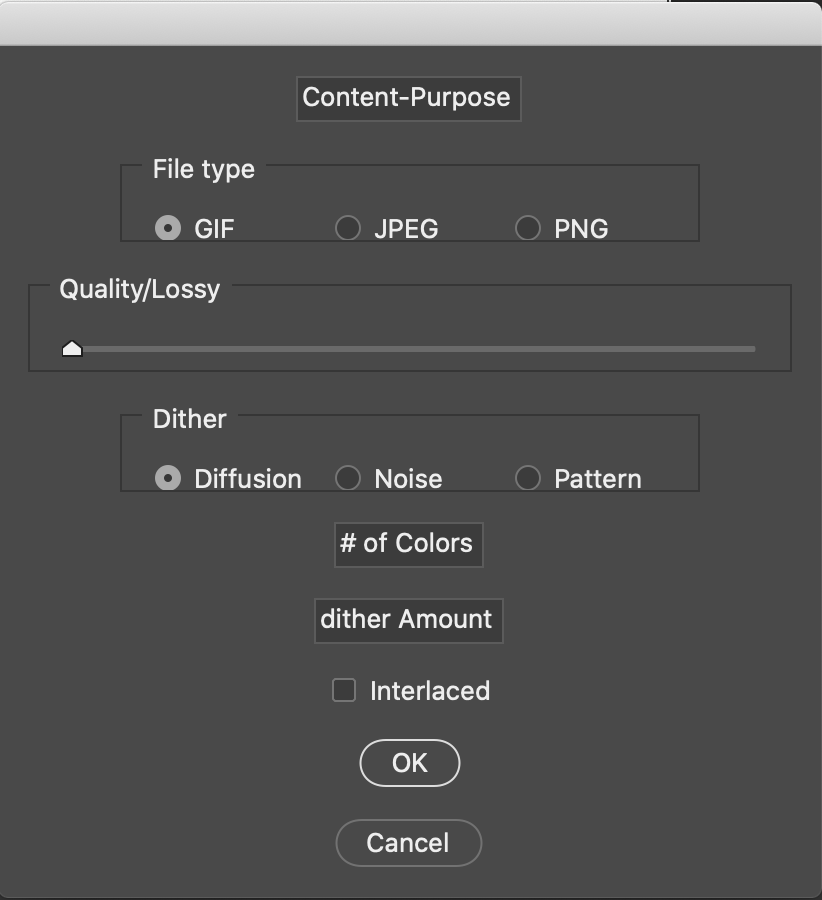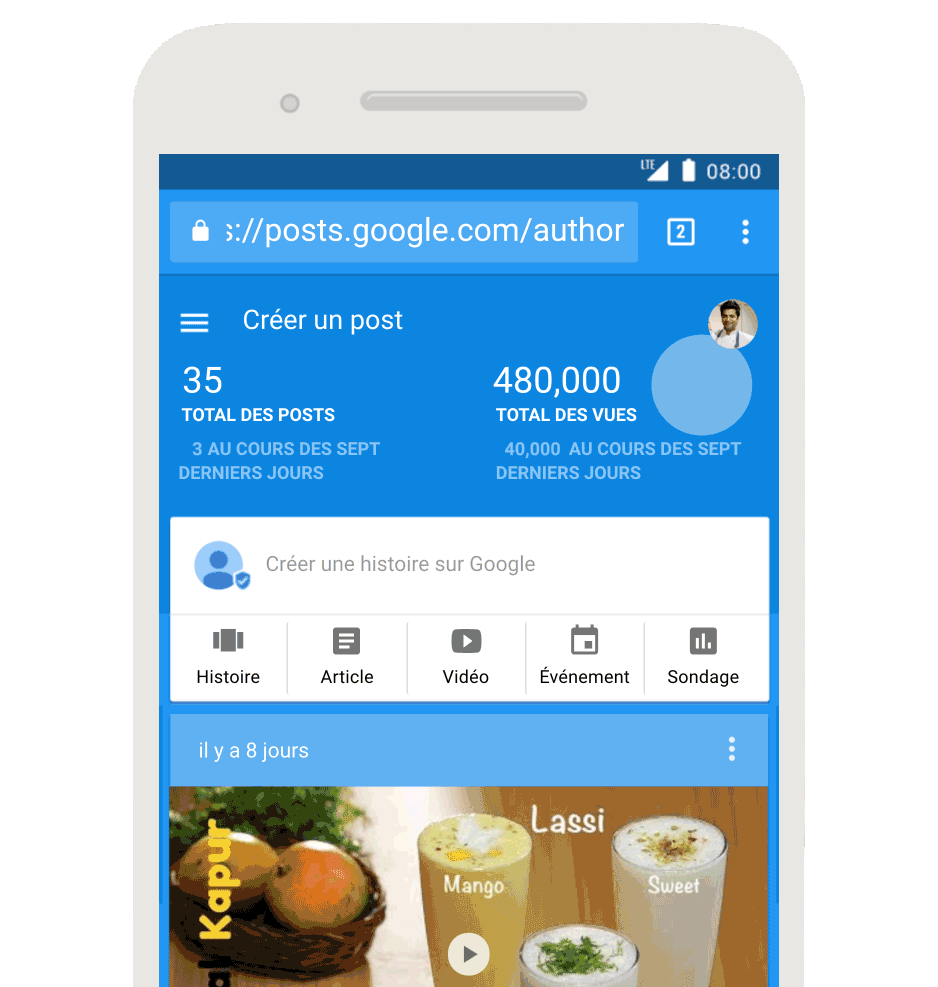The 3 Stages
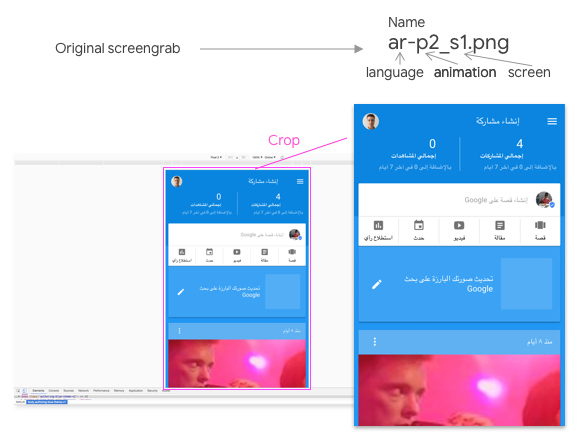
1. Normalize screenshots
The first job was to take screenshots of the new feature in action. This could not be automated. Luckily, I could write a script to crop and organize the screenshots based on the time they were taken.
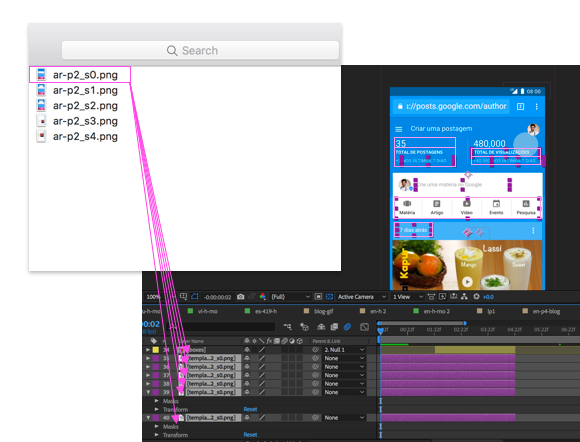
2. Build the animations from the screenshots
After completing our 3 initial animation templates, I needed to build the rest of the compositions using our localized screenshots. This could be automated using javascript.
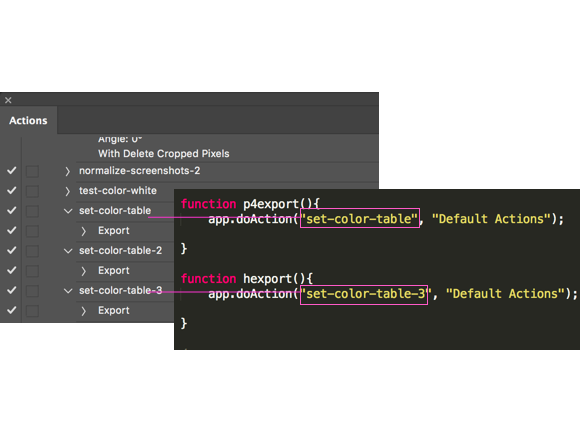
3. Export the animations as gifs
Not only did the animations need to be converted in to gifs, but they needed a specific color pallette. I could write a script that would use Photoshop actions to load a specific color palette, then optimize and export the .movs as .gifs.
1. Normalize Screenshots
The goal here was to capture each screen of the new UX, in each language, by taking screenshots while using the sample interface. This process had to be the well defined so it could be repeated across all languages, normalized (meaning cropped and named/organized), and programmed into the templates.
A. Capture screenshots
All screenshots needed to be taken from mobile mode in Delevoper Tools at 150%. This had to be done manually. However I could write a script to normalize the screenshots so they could be easily dropped into the animation templates.
B. Normalize screenshots
The Photoshop, javascript script cycled through a directory of png screenshots, then called on a Photoshop action to crop each screen. Then the javascript named each file based on the date/time each screenshot was taken. This allowed for the screens to be organized, replaced, and easily accesible for another script to build the localized aniamtions.
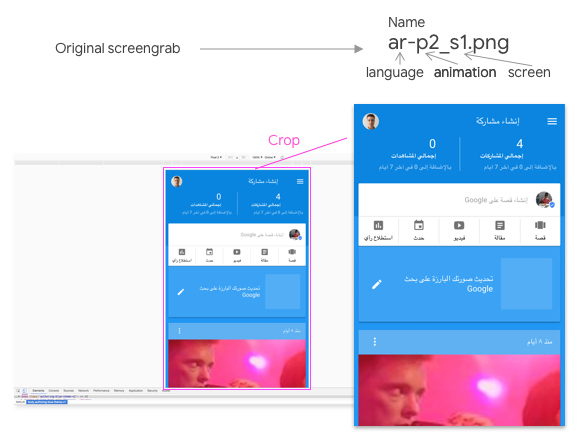
2. Build Localized Compositions
Now that we had all the screenshots cropped and organized, we needed to build all 39 animations in After Effects.
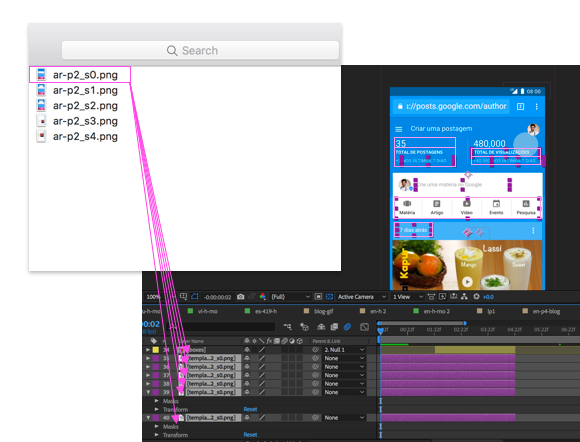
A. Create localization object for each country
Using object-oriented-programming, the script creates a localization object for each country that can be used to create each localized composition.
B. Duplicate template composition
From there, a method takes that object, finds and duplicates the template composition, then names it based on the country + template.
C. Replace masked layers
Lastly, this script went in to the new composition then replaced all the layers with with localized screen shots.
3. Export animations
After creating all the compositions, the next step was to render out all the animations. Once that was completed, the challenge was to convert all the .MOV files to .GIFs.
A. Convert .MOVs to .GIFs
Normally, this can be very time consuming (creating GIFs from MOVs). This is because it takes a while for Photoshop to load an mov file, expecially if it's high quality. Then when you need to select specific settings, like # of colors, specific colors, dither, color mode, etc, the sotware can become really clunky. Luckily I created a script to cycle through a directory of MOV files, and convert them to gifs. You can select specefic attributes before the script executes. This script was my most useful script at Firewood and saved me the most time, and I used it to export thousands of gifs.
B. Normalize screenshots
Also I had to modify this script to execute some photoshop actions. These actions made the gifs only loop twice, and used specific color pallettes in the gif. The script would determine which Photoshop actions to run based on the name.